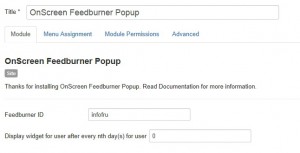On Screen Feedburner Popup for Joomla
On Screen Feedburner Popup for Joomla
OnScreenFeedburner is Feedburner pouup widget for joomla. This allows your blog to displays Feedburner Subscribe Popup Widget on screen with close button on entry to your Website/Page. This is configurable widget with option to set number of days, to display widget for user after every n number of days.This widget uses Lightbox jquery script for popup.

Set the popup to appear only once in a week to the visitor by setting the number option to 7 and this popup will appear again after 7 days. If you want to display popup to your visitors after a day (daily) then set value to 1 and similarly if you want to display for every page view all the time then set value to 0. If you set the value to 0, then it can irritate your daily readers.
Settings:
Download:
You may download the extensions below. To install the extensions, simply downloaded zip file into your local folder. And path in your extension manager (or) set the zip path url
Url to install: http://infofru.com/wp-content/uploads/2015/08/mod_onscreen_feedburner_popup.zip
Zip File: mod_onscreen_feedburner_popup